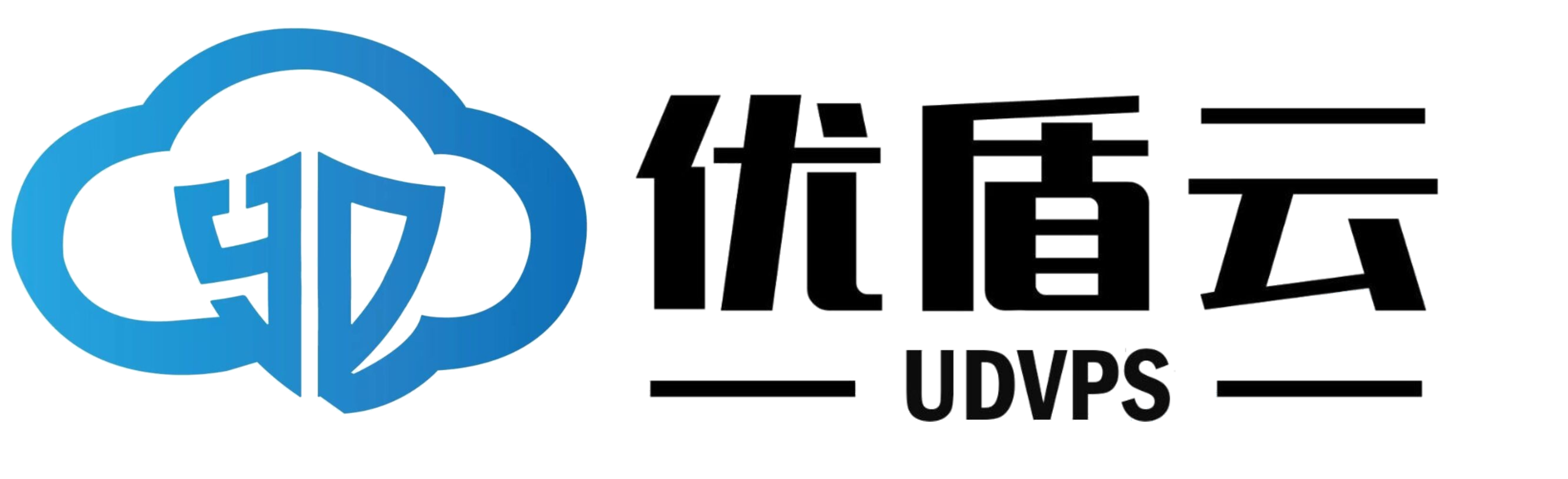I. How to Ensure VPS IP Location Matches Requirements
Understand Business Needs:
- Clearly identify target user groups, business coverage areas, and regulatory requirements.
- Select a VPS with a suitable geographical location based on business characteristics.
Choose a Reliable VPS Provider:
- Opt for a well-known and reputable VPS service provider.
- Ensure the provider has data centers in the target region and can offer IP addresses from that area.
- Inquire about and understand the provider's IP allocation strategy and geographical location options.
Verify IP Location:
- Use online IP query tools to input the VPS's IP address and check its location information.
- If discrepancies are found, promptly contact the VPS provider for confirmation and adjustments.
Monitor IP Address Changes and Management:
- Regularly check the VPS's IP address to ensure its stability.
- If the IP address changes, update DNS records and other relevant configurations promptly.
Configure Appropriate Security Policies:
- Set up firewalls, IP whitelists, blacklists, and other security measures to ensure VPS security.
II. How to Identify Original IPs
Use Online IP Query Tools:
- Enter the IP address for a query and verify if the displayed country, city, and other geographical information match the actual location.
Perform WHOIS Queries:
- Input the IP address for a WHOIS query and check if the displayed organization or ISP information aligns with the actual organization or ISP.
Contact Network Administrators or ISP Providers:
- Inquire about any records or information they have regarding the IP to further confirm its originality.
Analyze IP History and Activity Patterns:
- Use network security tools or log analysis software to monitor and analyze the target IP, observing its website visits, data packets sent, and other behavior patterns to see if they align with normal original IP behavior.
Compare Behavior and Characteristics with Other Known Original IPs:
- Observe if the target IP exhibits similar behavior and characteristics to other known original IPs.
III. VPS IP Selection Guide for Newbie SysAdmins
Clarify Requirements:
- Choose a suitable VPS geographical location based on business needs and target user groups.
Understand IP Types:
- Select the appropriate IP type (e.g., shared or dedicated IP) based on business scale and security requirements.
Consider IPv4 and IPv6 Support:
- Depending on future business development needs, choose a VPS service provider that supports IPv6 (if applicable).
Verify IP Information:
- After selecting a VPS, use the aforementioned methods to verify the IP's location and originality.
Configuration and Management:
- Properly configure firewalls, security policies, etc., to ensure VPS security.
- Regularly check and update IP addresses and related configurations to ensure business continuity and stability.
In summary, when selecting and managing VPS IPs, newbie sysadmins need to clarify business needs, choose reliable service providers, verify IP information, and configure and manage security measures appropriately. Additionally, understanding how to identify original IPs is also crucial for ensuring business security and stability.